Step 1 – Visit Discord website discord.com
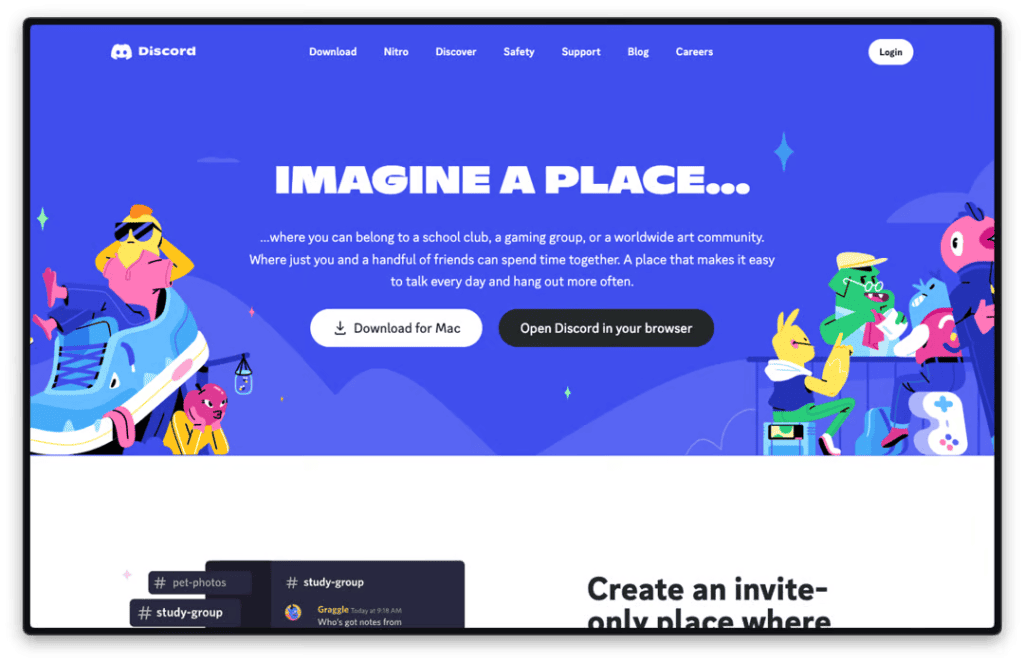
- Visit Discord website discord.com
- Click on the “Download” button in the top-right corner of the page to download the app on your computer.
- To follow the Desktop installation guide, click on this link: Desktop Installation Guide
- STOP HERE IF YOU USE THE DESKTOP VERSION.
⚠️ CONTINUE HERE IF YOU WANT TO USE THE WEB VERSION
If you don’t want to download the app, you can use our web client to access Discord directly from your browser.
Click on the “Open Discord in your browser” button and follow the instructions to create your account.
Step 2 – Fill in your information
- Click on the “Open Discord in your browser” button and follow the instructions to create your account.
- You will be redirected to the Discord registration page. Enter your email address, username, and password in the respective fields. Make sure to choose a strong password and a username that adheres to Discord’s guidelines.
- Below the password field, you will need to enter your date of birth. This is to ensure that you meet Discord’s age requirements.
- Complete the CAPTCHA verification.
- Click on the “Continue” button to proceed.
- Discord will send a verification email to the email address you provided. Open your email inbox and look for an email from Discord.
- In the verification email, click on the “Verify Email” button to confirm your email address.
- You will be redirected back to the Discord website , and your account will be created.